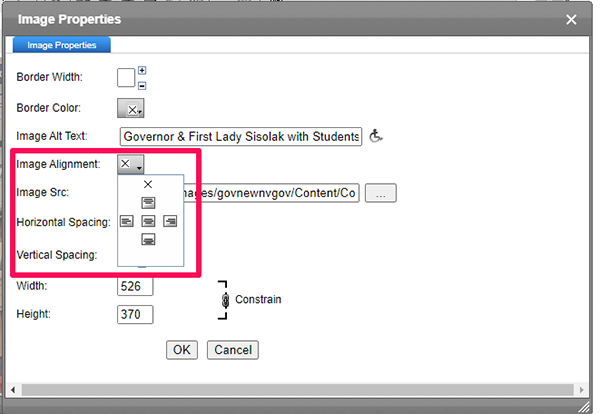If you are uploading an image and receive the error message below:
Staging.nv.gov says
The 'align' attribute is invalid - The value 'null' is invalid according to its datatype 'imgAlign' - The Enumeration constraint failed.
Open the Image Properties dialog box and click the image alignment button.
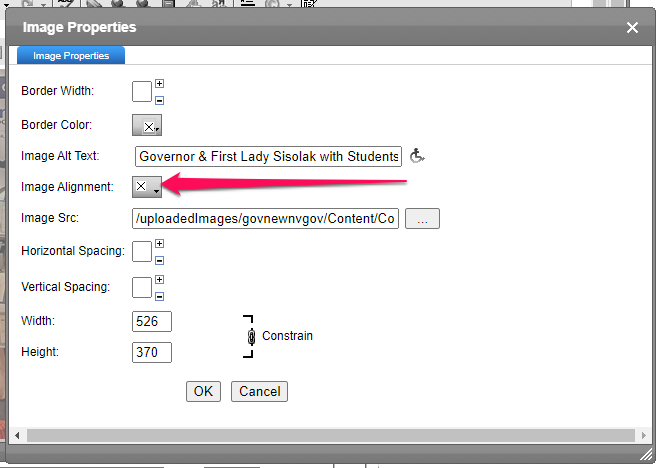
and choose an alignment option.